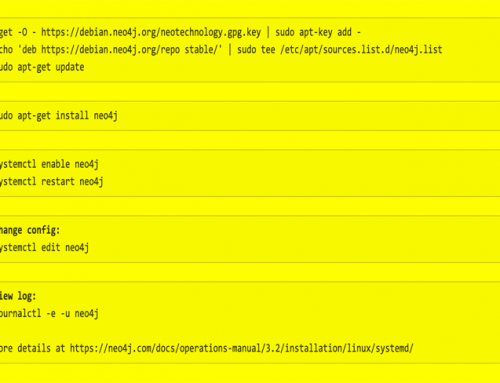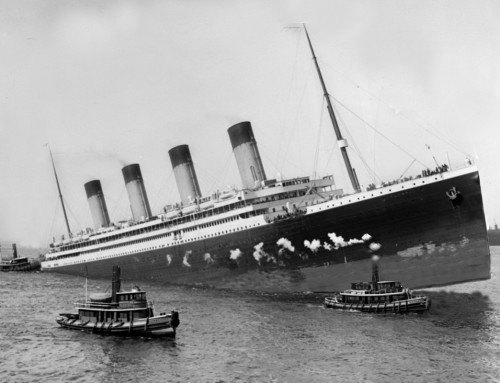When starting Neo4J on the commandline on a standard installation of OS X you will get this friendly reminder:
WARNING: Max 2560 open files allowed, minimum of 40 000 recommended. See the Neo4j manual.
But when you look at http://neo4j.com/docs/stable/server-installation.html nothing is mentioned.
When you Google around you will find various solutions, some of them may actually work.
The first thing to do is to create a /etc/sysctl.conf file with these contents:
kern.maxfiles=65536 kern.maxfilesperproc=65536
Make sure there are no trailing spaces, apparently that is causing Yosemite to ignore the lines. Didn’t verify it personally, just don’t add them 🙂
Then reboot to activate the new settings.
Just before starting Neo you can tell it to up the defaults by
ulimit -S -n 40000
and lo and behold the iffy warning it is gone!