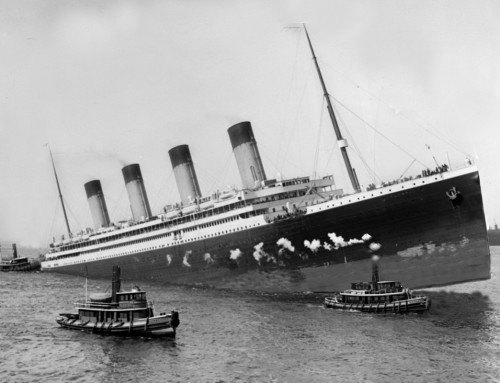(note to self)
update:
When releasing the 4.x branch this has been updated; docs are at https://debian.neo4j.com/ ; basically the .org is replaced by .com
wget -O - https://debian.neo4j.com/neotechnology.gpg.key | sudo apt-key add - echo 'deb https://debian.neo4j.com stable latest' | sudo tee /etc/apt/sources.list.d/neo4j.list sudo apt-get update
To install Neo4j Community Edition:
sudo apt-get install neo4j
To install Neo4j Enterprise Edition:
sudo apt-get install neo4j-enterprise To start/enable on boot:
systemctl enable neo4j systemctl restart neo4j
change config: systemctl edit neo4j
view log:
journalctl -e -u neo4j
to install a specific version; list versions available:
apt-cache madison neo4j
and pick a specific version
apt-get install neo4j-enterprise=1:4.5.5
Back in the day, before 4.x it was:
wget -O - https://debian.neo4j.org/neotechnology.gpg.key | sudo apt-key add - echo 'deb https://debian.neo4j.org/repo stable/' | sudo tee /etc/apt/sources.list.d/neo4j.list sudo apt-get update
sudo apt-get install neo4j
systemctl enable neo4j systemctl restart neo4j
change config: systemctl edit neo4j
view log: journalctl -e -u neo4j more details at https://neo4j.com/docs/operations-manual/3.2/installation/linux/systemd/